Do you own a local business and want to get more customers from Google? If so, this article will help you understand your first steps to start attracting customers that are searching for local businesses like yours.
Today, you will learn what local search is, what affects local rankings and what you, as a business owner, can do to start and improve your positions in local search results.
Note that local search or local SEO is most relevant for owners and managers of location-based businesses. This is not directly useful for content-based businesses (news, blogs, etc.), e-commerce-only stores or any businesses without a location customers visit or a specific geographic area the business serves.
Definition
Local SEO is optimizing your location-based business for local search engine visibility, traffic and leads.
Alex at Search Friendly
For those of you who prefer a video, here’s a quick one. It goes over the basics.
Any time someone searches using words like “near me”, city name, local, or nearby (these are called modifiers), Google recognizes the searcher’s intent as local and generates local results.
Other keywords that trigger local results include keywords with the intent of finding a location-based business such as food establishments, retail store, professional services, etc.
Here’s an example of a local search engine results page (SERP):
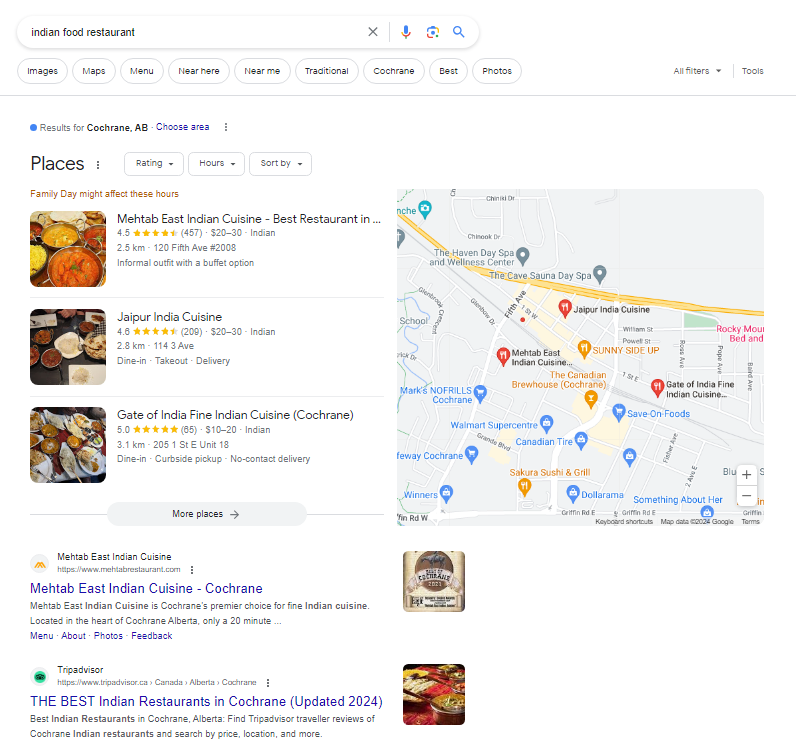
Local ranking factors
Local search has its own set of algorithms to rank results. Proximity to the searcher is a critical factor. Other local ranking factors organized in groups include Google Business Profile signals, On-page signals, Review signals, Link signals, and others.
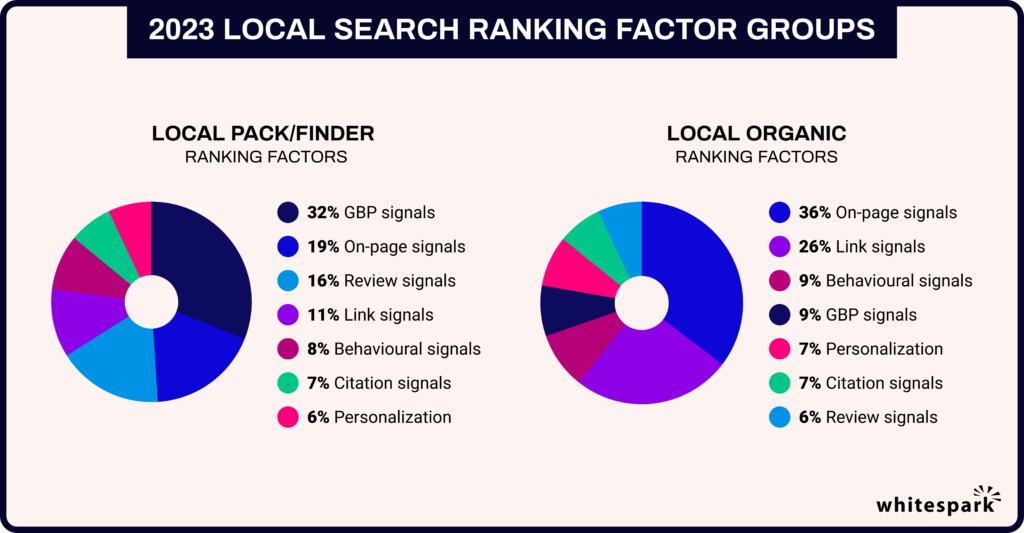
Learn more about local ranking factors at Whitespark.
There are three primary opportunity areas in Google: a) local pack, b) local finder (Google Maps on web and inside app) and c) organic local.
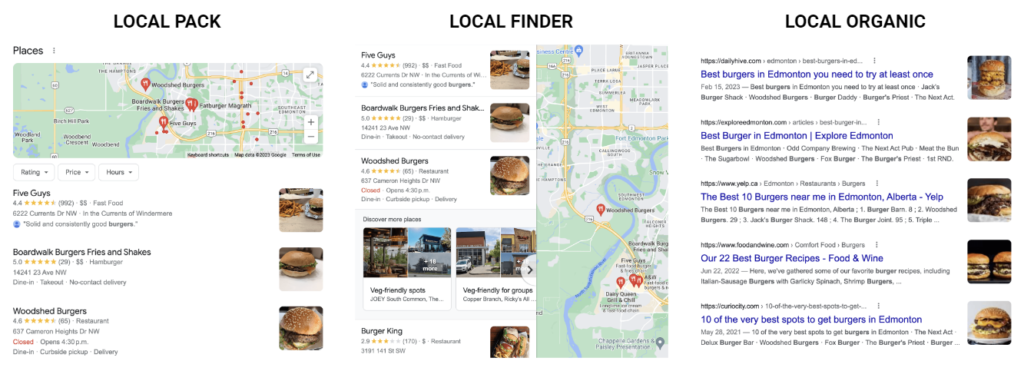
Now that you know what it is and how it looks, let’s discuss some rules.
Is Google Business Profile available for all businesses?
No. Google has been clear about offering this free service only to location-based businesses. Businesses that operate exclusively online, home-based ventures without face-to-face services, places not listed on maps, and businesses involved in spam or harmful practices typically don’t meet the criteria.
If you are unsure, read these guidelines.
What types of businesses are allowed to have a GBP?
Google considers two types of businesses suitable for a listing on GBP: storefront and SAB (service-area business).
A storefront business has an address and is accepting customers during business hours at the business location. Examples include a retail stores and professional offices.
With a storefront business you must display your business address on Google Maps. You also must be there to meet customers during your stated business hours.
SAB or Service Area Business is a business that travels to customer locations within a certain geographical area (usually within a 2-hour drive) to provide the service. Examples include plumbers and garage door repairmen.
With SAB type of Google Business Profile you can hide your address from people on Google Maps. You will be asked to select your service areas, which are usually within 2-hour driving range from you.
Note that Google will still request you to provide your location to verify your point of origin. But it will not list your address publicly on Google Maps.
Can I have a GBP without a physical location?
Let’s say you are a tour operator. You organize tours for customers within a certain geographic area, i.e. Banff National Park. You don’t have a consistent address you meet people at. You don’t travel to your customer homes to deliver the service.
So, can you have a Google Business Profile without a physical address?
According to this response by Google: Yes, you can have a profile if your business doesn’t have a physical address as long as you make in-person contact with customers. Source.
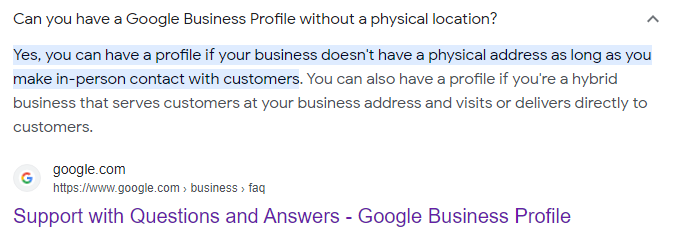
The key phrase above is “you make in-person contact with customers“.
So, if you run a similar type of business, I suggest you create a Google Business Profile and configure it as a Service Area Business by hiding your address and specifying service area where you meet your clients for tours.
Now that you know what local SEO is and and who it’s for, let’s look at how you can approach it.
Approach
There are four areas that you can control to affect your local search performance. Let’s look into each one of them.
1. Google Business Profile (GBP)
Completeness, clarity, and consistency of your GBP is key. It is also the lowest-hanging fruit. It’s free to setup. It provides Google with all the necessary information to understand your business and start ranking it.
Create and complete your profile. Here’s a guide I’ve written.
Watch this 7:30 minutes video to get more details about optimizing your GBP.
Keep your profile active by using posts, asking for reviews, and answering messages. More on that in the following sections.
Monitoring and flagging your competition for suspicious behaviour (if they break the rules) is considered one of the Local SEO Standard Operating Procedures. Look for things like:
- Keyword stuffing in business name. Instead of just the Business Name, some companies put Business Name – Target Keyword For the Business. This is against Google’s guidelines.
- Multiple listings for the same business, which has a single location.
- Artificially inflated positive reviews, only if you have a proof. Otherwise Google will not take it seriously.
Here’s a Google’s instructions on how to report issues with listings.
2. On-page optimization
In local search, on-page SEO refers to signaling your local relevance to search engines.
If your business has a single location, clearly state your business’ Name, Address and Phone number (NAP in short) in the website footer and Contact Us page. If your business has multiple locations, create a location page for each location.
Optimize location pages by updating meta-tags (title and description) to include your business name and location. Add a consistent NAP. Add a Google map. Add text that describes this location (why it’s special, what sets it apart). Add photos of people working at that location. Add customer reviews that are specific to this location.
Multi-location business optimization is a big topic that I might go into in future articles.
3. Review management
Reviews play two key roles: offer Google context for your business and help future customers make their decisions.
Here are the three things about review management for you as a business owner.
Ask for reviews
Ask past clients. Ask right after the service. Ask 3 times (first and two reminders). Some business owners take it very seriously and ask administrative assistants to walk customers through leaving a Google review over the phone. Include a button on your site.
Add the link to leave a review to your email signature, business card, and flyers, and look into hardware (as an option). Add a link to your other web profiles. Post to your social media following occasionally.
Give clear instructions when asking for review. Examples include: a) to leave a Google review, you will need to have a gmail.com account; b) leave a detailed review; your details help future customers like you.
Offering incentives for a review goes against Google guidelines and may result in listing suspension.
Monitor reviews
Keep track of reviews. GBP will send a notification. Check notification settings. Consider installing a GBP app on your phone to get a push notification whenever someone leaves a review. The app is useful for other things, too, but let’s talk about it in future articles. Look for things like a) good reviews, b) bad reviews, c) misplaced reviews, d) spam reviews.
Respond to reviews
Responding to Google (Bing, Facebook, Yelp, etc.) reviews is key in the eye of the customer. It shows a) your business is real and alive, b) you care about your customer success, c) adds more context to your GBP that Google can use to rank your business for more keywords. So, respond to all reviews, respond quickly, be professional.
Positive reviews
Aim to satisfy your customers and learn to improve your business from reviews. Don’t worry too much about the count and rating. Remember that 4.5 stars with 100+ reviews are better (natural) than 5 stars with 2 reviews (suspicious). Treat it as a long-term project.
There are three types of positive reviews on the review quality spectrum:
a) 5 stars and not text – low quality
b) 5 stars and generic text – better but not enough
c) 5 stars and detailed text – aim for these
Responding to a positive review a) appreciate the reviews, b) mention and reiterate the details from the review, c) end the response with something like “we look forward to seeing you again”.
Negative reviews
Trying to be perfect is great, but it’s rarely the case. Negative reviews arise from a) customer expectations mismatch, b) spam reviewer efforts, and c) misplaced reviews (intended for another business with a similar name or nearby location but left on your profile by mistake).
First of all, don’t panic, breathe. If the review is relevant to your business and you know what went wrong, a) acknowledge the reviewer’s frustration, b) reiterate that you aim at customer satisfaction, and c) ask them to contact you directly (leave a phone or email, make sure you respond).
If the subject of the negative review is not resolved, just leave it at that. Negative reviews are part of the business. At least you a) responded and did it b) professionally. Future customers will notice that.
If the issue was resolved (over the phone or email), ask that customer (assuming he/she is now happy) to remove or edit the negative review with updated information. If the customer is happy, they will likely remove their review.
4. Links and citations
Links are like votes. Each link carries valuable information such as the link donor’s local and topical authority. Links help the algorithm understand your business (link recipient) better. For example, if you have a local chamber of commerce website linking to your website, it signals that your business is likely more legitimate than a business without it.
Here’s a short intro video into citation building:
Citations are mentions of your business online. They can be linked or unlinked. All your citations should have consistent NAP (Name, Address and Phone number). Many respected online directories have a rigorous verification process, which helps Google attribute trust to your business website.
Want to dive deeper into citations? Learn how to build and manage them? Read my post on building local citations.
You can outsource your citation building to Whitespark. Whitespark is a Canadian (Edmonton-based) Local SEO company that has been doing an amazing job for a long time. Get 10% off their local SEO services and tools.
If you wanted to do it yourself, here’s a template you can use to start, build and manage your citation building process.
Download the Citation Builder Template. This Google Sheets spreadsheet consists of multiple tabs and instructions for using them. It will help you initiate and manage the citation building process.
Key concepts
The following are some key local SEO concepts you need to know about.
Google Business Profile (GBP): Claim and optimize your GBP listing. This is your free “digital storefront” on Google Search and Maps, influencing your local ranking and visibility. Ensure complete & accurate info, engaging photos, and positive customer reviews.
NAP Consistency: Aim to maintain consistent Name, Address, and Phone Number across all online directories and listings. Inconsistencies happen, but search engines are smart enough to recognize that. Do your best to keep NAP consistent, but don’t stress out if address or phone formatting is off.
Local citations: Build citations (mentions of your business name & info) on relevant directories, websites, and industry associations. Earning backlinks from local sources boosts your local authority.
Reviews & ratings: Encourage customers to leave positive reviews on Google Business Profile and other platforms. Reviews build trust, influence ranking, and attract potential customers.
Local content: Create content relevant to your local area and target audience. Share local events, highlight community involvement, and offer localized solutions to search queries.
Watch my video introduction to creating local content. It includes examples for local barbershops but the ideas can be applied to any local business.
Structured data: Implement schema markup to provide specific details about your business to search engines, enhancing your rich snippet in search results.
Mobile optimization: Ensure your website is mobile-friendly. Most local searches happen on mobile, so prioritize a seamless experience for users on the go.
Local events & partnerships: Participate in local events, collaborate with other businesses, and get involved in the community. Building local connections can improve your online presence and reputation.
Track & analyze: Monitor your local search ranking, track website traffic from local sources, and analyze customer reviews. Use Performance insights in GBP and GA4 to adapt your strategies and measure the effectiveness of your local SEO efforts.
Engage with your audience: Respond to reviews, answer questions on local platforms, and actively engage with your local community online. Building authentic relationships strengthens your local presence.
Remember, local SEO is about establishing your business as a relevant and trusted part of your local community. By implementing these strategies and focusing on local engagement, you can attract more customers searching for solutions near them.
In conclusion
By now you should have a strong foundation and a better understanding of key steps you need to take to build your local search presence. It’s time to take action now.
In the next guide I will talk about starting SEO (aka organic search).
Thanks for being with me, and see you next week!
